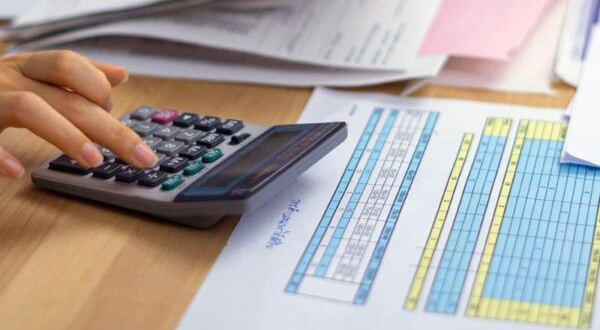Description
In today’s world, for any accountant, present anywhere in the world, his task revolves around number crunching. To perform his task better, they should definitely be adept enough to work on Excel, so they can perform the required analysis of statements and financial data provided to them to work upon. However even though Excel remains the most powerful tool for accountants to work upon, most accountants have accepted to not receiving any formal training of Excel. Thus, they are compelled to use more time-consuming processes to complete their duties and their responsibilities.
ABOUT THE COURSE
This course designed by Trainings for Professional in close guidance with industry experts, contains innumerable Excel tips and techniques that aims to make the accountant’s job easier.
All that is required to excel in the same is the knack to learn and innovate and keep yourself up to date with the changing trends of the industry.
LEARNING OUTCOMES
The focus of the course is to improve the output and competence of accountants and Certified Professionals Accountants, by exposing them to numerous higher functions, tools and techniques offered in Excel.
TARGET AUDIENCE
This course is ideal for accountants who desire to learn to use Excel more efficiently and effectively. The perfect candidate for this program are accountants, who lack formal Excel training, regardless of their seniority in the professional world.
CAREER BENEFITS
- Learn about the most complex Excel functions and their applications
- Learn the best practices used in Excel globally
- Create complete models using Excel that are easy to implement and interpret
- Opportunity to improve the presentation skills by improving the numerical aspect of presentation
- Understand the intrinsic business dynamics by performing and learning to interpret using the ‘what if’ function and performing sensitivity analysis.
PRE- REQUISITES
Being adept with various aspects of Microsoft Excel (preferably Excel 2007 or 2010) is a prerequisite for this program.
COURSE CURRICULUM
PART 1: Learning to work with Databases:
- Learning to retrieve and import data from Enterprise Resource Planning systems
- Learning about data mining and learning the usage of Lookups functions on Excel
- Learning about formatting and reporting of data
- Learning to work with external information and data
PART 2: Macros and VBA
- Understanding the application and context of the usage of Macros & VBA
- Creating flexible Charts on Excel
- Understanding the Errors and steps that may occur while working on VBAs
- Using Macros and VBA functions to implement automation of repetitive tasks
PART 3: Recording of Financial Statements on Excel
- Understanding the grouping and mapping functions used on Excel
- Learning to post journal entries on Excel
- Learning about budgeting functions and understanding variable analysis
PART 4: Building and interpreting scenarios, Models and conducting the ‘what-if’ analysis:
- Learning to conduct scenario analysis
- Learning the application of scenario manager
- Conducting the ‘what-if’ analysis
- Learning to maximize profits by minimizing costs using solver